Financial dashboards offer immense value to businesses, yet many of the traditional dashboard construction processes tend to be time-consuming and labor-intensive.
Enter Sage Intacct. Sage Intacct Dashboards are a great way to obtain comprehensive and extensive insight into financial information at a glance. Dashboards give users an interactive, real-time snapshot of their company’s performance. Let’s look at some of their most useful attributes.

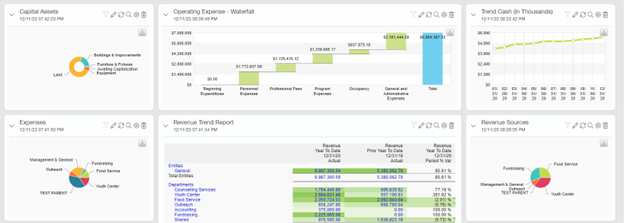
Graphical presentation of financial information:
- Financial data in the form of charts and graphs aid users in comprehending intricate financial information with greater ease and without manual updating.
- Dashboards typically include KPIs that are relevant to the organization’s financial health and performance. Examples may include revenue growth, profit margins, cash flow, and other important metrics.
- This can include key performance indicators (KPIs) represented in bar graphs, line graphs, and pie charts relevant to the organization’s financial health and performance. Some examples include cash balance, revenue growth, and profit margins.
Drill-down Capabilities:
- The drill-down functionality within Sage Intacct enables users to delve into and examine the intricate details that support summarized data for exploration and analysis.
- This feature allows users to investigate and gain more insight into specific transactions, accounts, or reports by navigating from high-level summaries to more granular details.
- When drilling down, users can view transaction-level details associated with a particular account, report, or metric.
Customizable:
- Dashboard users have the flexibility to customize dashboards according to their unique requirements by incorporating and organizing different widgets or modules. This empowers organizations to concentrate on the metrics that hold the greatest significance for them.
- Dashboards can be role-based, organizing information in a way that’s convenient for people with similar jobs, whether in finance or other areas. For instance, there could be specific dashboards for a CFO, department manager, project manager, or board member. You can also make dashboards for those in leadership roles who aren’t directly involved in finance.
- Permissions can be configured to restrict access to specific dashboard components based on user roles set up within the system.
Accessibility:
- Dashboards can be accessed through various devices, including desktop computers, tablets and smartphones. Users can access critical information whenever and wherever they need it.
- Since all of the information used to populate the dashboards is stored in the cloud-based software, the dashboards ensure all users have access to the most current information.
Sage Intacct Dashboards are a powerful tool for organizations seeking a streamlined approach to financial management. Dashboards facilitate a deeper understanding of intricate financial information by presenting financial data through visually intuitive images, charts, and graphs. With Sage Intacct, you can elevate strategic business management by establishing financial transparency and visibility. Curious about implementing Sage Intacct or cloud-based accounting technology? Check out these key considerations for businesses evaluating their accounting tech stack.