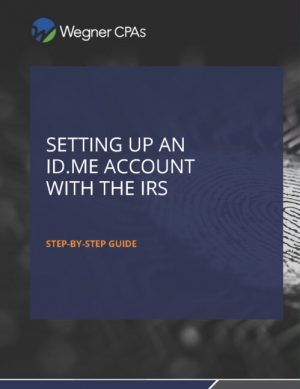ID.me and IP PIN
Setting up an ID.me Account with the IRS
The Internal Revenue Service works with ID.me, a technology provider, to provide authentication and identity verification for taxpayers and tax professionals accessing IRS applications. There are many reasons the tax advisors at Wegner CPAs recommend setting up an ID.me account with the IRS including access to online services, faster issue resolution, and most importantly, enhanced security. Taxpayers who verify their identity through ID.me are able to obtain Identity Protection PINs (IP PINs) that help safeguard their tax returns against potential fraud.
You will need the following to identify your identity:
- A mobile phone that has a camera or a computer with a webcam
- Email address
- Government-issued photo ID (driver’s license, state ID, passport, passport card)
- Social Security number
Proving your identity involves uploading government documents, taking a video selfie, and filling out personal information. These identity verification services are crucial for the IRS to ensure millions of taxpayers and tax professionals can securely access IRS online services. The following information is provided by IRS.gov.
Contents
While there are certain functions of your IRS account that may not require identity verification, we recommend going through the identity verification process, so you are able to access the full suite of services including obtaining your unique IP PIN. We highly recommend all of our clients verify their identity through ID.me to help prevent fraudulent activity. If you need assistance with the verification process, please contact your Wegner CPAs tax advisor.
For certain IRS applications, you may only need to create an ID.me account, then set up multi-factor authentication (MFA).
To sign in or create a new ID.me account:
- Go to the IRS application you’d like to access. If you are creating an account to obtain an IP PIN visit this page and click “Get an IP PIN.”
- Select Create an ID.me account then enter your email address and password.
- If you have an ID.me account, select Sign in with ID.me, then sign in to your account and complete MFA.
- Confirm your email address. For more information, visit Confirming your email address.
- Set up multi-factor authentication (MFA) to further protect your account. For step-by-step instructions for setting up MFA, select one of the following MFA methods:
As an IRS technology provider, ID.me offers secure and convenient identity verification options. Members can choose between self-service or a video call with a live agent. Both options meet the required government standards for accessing online government services. You only have to verify once.
How to verify
You can choose to verify your identity with:
Self-Service or Video Call
Self-Service
This is both Wegner CPAs and the IRS’s recommended method to verify. The process should take 5-10 minutes to complete. Your selfie and biometric information is automatically deleted within 24 hours of verification.
- When prompted, select “Self Service” and hit Continue button
- Follow prompts on screen to enter information and upload your US driver’s license or State ID
- You can take a photo of your ID with a smartphone or upload a photo from your computer
- If you do not have a US Address, select “I do not have a US address” at the bottom of the screen.
- Take and submit a video selfie.
- Follow this guide for help on how to take and submit your video selfie. If you need additional guidance, make an appointment with your tax advisor to help with this process.
- Your biometric data obtained through the video selfie will be deleted within 24 hours of verification
- If you are taking a video selfie from a non-US number, select “I do not have a US phone number.”
- Enter your Social Security Number
- If you do not have a social security number, select “I don’t have a Social Security Number.”
- Review and confirm all entered information is accurate, then select
- If you do not have a US address, select “I don’t have a US address.”
For more information on how to verify via self service, visit this page.
Video Call
The video call option takes about 5-10 minutes to complete once there is an available Video Chat Agent. While the process itself takes about the same as self verification, there is no guarantee on the availability of Video Chat Agents, and during busy times, it may take several hours to initiate the process. To avoid the wait, you may also schedule a video call appointment through your ID.me account. Learn how to schedule by visiting this link. There is no biometric data collected when choosing this option.
- Select Video Chat Agent when prompted to choose how to verify, and click Continue.
- Select “Get Started.” Read through the consent for ID.me to collect personally identifiable information and check the box acknowledging that you have read, understand, and agree to the terms. Select “Continue.”
- Follow the prompts to upload your US Driver’s License or State ID. Select “Change Document” if you are choosing to upload a passport or passport card.
- You can take a photo of your documentation with a smartphone or upload a photo from your computer.
- Enter your remaining information including your Social Security Number, and select “Continue.”
- After your information is confirmed, you will be prompted to join a video call. Select “Join video call” to proceed.
- During the call the Video Chat Agent will compare you to your uploaded identity document.
- Wait for the next Video Chat Agent to be available.
- This process can take from a few moments up to several hours. If you do not have time to wait, you can save your application and leave the waiting room. You will not save your spot in the queue, but you will receive an email follow up with instructions on how to rejoin.
- When it is time for you to join the call, indicate your consent to call recording, and select “Join video call.”
- The Video Chat Agent will compare your identity to your documentation.
- If your agent has an issue with verifying your identity against your documents on the video call, you may need to submit additional information. Learn more about this process here.
Follow the steps on this page, or if you prefer, you can download or print the Setting up an ID.me account with the IRS step-by-step guide.
How to get an IP PIN
The fastest way to receive an IP PIN is by using the online Get an IP PIN tool. If you wish to get an IP PIN and you don’t already have an account on IRS.gov, you must register to validate your identity.
IP PIN Additional Information
Alternatives to the online tool
We highly recommend our clients use the online tool to obtain their IP PINs. Our staff is trained in creating IRS ID.me accounts, obtaining IP PINs, and they are available to assist you in the process. Please reach out to your tax accountant for more information on IP PIN assistance.
However, if you are unable to validate your identity through the Get an IP PIN tool, there are a few alternatives. Please note that these alternative methods result in longer processing times and may delay your return.
Filing an application for an IP PIN
If your adjusted gross income on your last filed return is below $73,000 for Individuals or $146,000 for Married Filing Joint and you can’t use the online tool, you have the option to use Form 15227, Application for an Identity Protection Personal Identification. In order to submit this form you will need:
- A valid Social Security number or Individual Taxpayer Identification Number
- An adjusted gross income on your last filed return is below $73,000 for Individuals or $146,000 for Married Filing Joint.
- Access to a telephone
- The IRS will use the telephone number provided on the Form 15227 to call you and validate your identity. Once the IRS verifies your identity, you will receive your IP PIN via the U.S. Postal Service usually within four to six weeks. You will then receive your IP PIN annually through the mail.
Requesting in-person authentication for an IP PIN
There may be certain cases in which you are unable to verify your identity online. If you are unable to verify online or with the above method via Form 15227, you may make an appointment for an in-person meeting at a local Taxpayer Assistance Center. Please bring the following to your appointment:
- You should bring one current government-issued picture identification document
- Another identification document to prove your identity
Once the IRS verifies your identity, you will receive your IP PIN via the U.S. Postal Service usually within three weeks. You will then receive your IP PIN annually through the mail.
Important information
- An IP PIN is valid for one calendar year.
- A new IP PIN is generated each year for your account.
- Logging back into the Get an IP PIN tool, will display your current IP PIN.
- An IP PIN must be used when filing any federal tax returns during the year including prior year returns.
- We recommend our clients obtain their IP PINs as early as possible.
Using an IP PIN to file
Provide the six-digit IP PIN to your trusted tax professional preparing your tax return. The IP PIN is used only on Forms 1040, 1040-NR, 1040-PR, 1040-SR, and 1040-SS.
Correct IP PINs must be entered on electronic and paper tax returns to avoid rejections and delays. An incorrect or missing IP PIN will result in the rejection of your e-filed return or a delay of your paper return until it can be verified.
Don’t reveal your IP PIN to anyone. It should be known only to your tax professional and only when you are ready to sign and submit your return. The IRS will never ask for your IP PIN. Phone calls, emails or texts asking for your IP PIN are scams.
Upcoming Events
For information on future training seminars and educational events offered by Wegner CPAs, be sure to check out our events calendar frequently.
View All Services
Going far beyond the standard accounting and tax services, our CPAs specialize in several industry areas and are in tune with the opportunities and challenges faced by each.
Financial News
For the latest on what’s happening in the financial world, and to find more helpful tips and information for individuals, businesses and non-profits alike, check out our blog.